How to activate Wisely by ADP card online :
Now, you can activate your Wisely by ADP card online without the hassle of a trip to the bank. Wisely by ADP card helps you to manage all your money right in your pocket. All wisely cards are issued with the trusts of Visa and MasterCard which can bring you peace of mind.
Why you would like to choose Wisely by ADP cards :
- Wisely cards are reloadable prepaid card, no matter where you work
- You can streamline all your income, tax refunds, and benefits directly onto the card.
- You can track your money online
- Free to sign up
- No hidden fees
- You won’t need to visit a bank, which saves your time and money.
- You can now share your account with family and friends
- You can order 3 additional cards each with its own balance under one account so that you can manage your family finance more conveniently.
- No, need to visit the bank to encash your check, just with a pic of your check you can load your account balance.
- You can pay your bills online.
- You can set an automatic payment/ Auto draft to clear your dues.
- You can set up an email and text alert to get acknowledge about all the transactions.
- By using the Wisely mobile App you can manage your account on the go.
What are the types of card Wisely is offering:
- There are two types of prepaid cards
- Wisely Direct- This card is offered to you by the ADP exclusively and not through your employer.
- Wisely Pay – This card is provided by your employer and gives you a fast and convenient way to get your pay.
How to activate Wisely by ADP cards online:
- To, activate your Wisely card online, you need to visit the following page www.activatewisely.com
- After that, you will be asked to enter your 16 digit card number and expiration date
- After checking the Captcha click on “Continue” to proceed further.
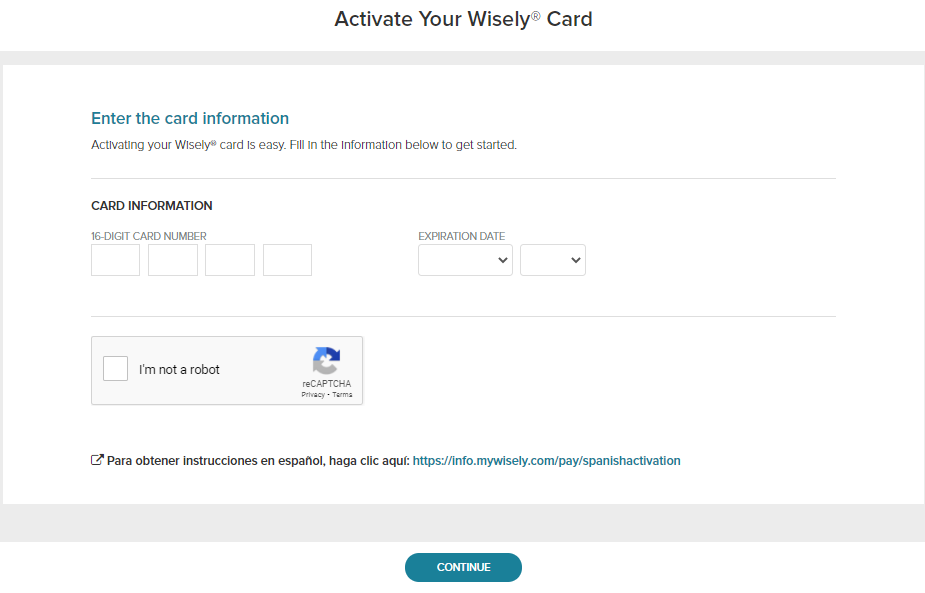
- After completing your card activation, you can set up your direct deposit funding from your employer.
How to manage your Wisely account online:
- To, manage your Wisely account online, you need to visit the page www.mywisely.com/app/main/login
- Now, you are required to enter your username and password and click “Log in”
- After login to your account you can manage your card account online like
Check your balance
Set up email and text alerts
Track all transaction
You can set up Auto debit payment options
Transfer your money to other beneficiaries
Personalize your card PIN
- You can manage your account whenever you want and wherever you go by downloading the myWisely App from Google Play and the App Stores.
Also Read : Apply your Avianca LifeMiles Credit Card Online
How to reset your Wisely account password :
- To, reset your account password, you need to visit the following page www.mywisely.com/app/main/login
- Click on “Forgot Username or Password”
- Now, you can select whether you need to reset your username or password
- Now, if you choose to reset your password, you will be asked to enter the following details
Your Card number
CVV code
Social security number
- After that, click “Next” to retrieve your account
If you need any assistance or have any inquiries you can contact Wisely through the following procedure;
Wisely Card Customer Service :
- You can contact them through their official customer support page info.mywisely.com/direct/help
- You can reach to them over the phone, dial 1-866-313-9029
- You can also go through their FAQs for quick resolutions
- You can search for any troubleshoot through their search bar.
- And, last but not least, you can download their App from Google Play and the App stores.
Reference :
